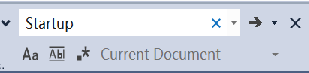How to resolve an IndexOutOfRangeException?
I have some code and when it executes, it throws a IndexOutOfRangeException, saying, Index was…
![]()
Most often as a developer, you want to search for specific keyword in side Visual Studio IDE. What you shall do and what you will get?
put mouse focus on Solution Explorer and press “Ctr”+ . (dot), you can search for any file which name has specific words. Eg. you want to search for if there is any file which name has “index”.
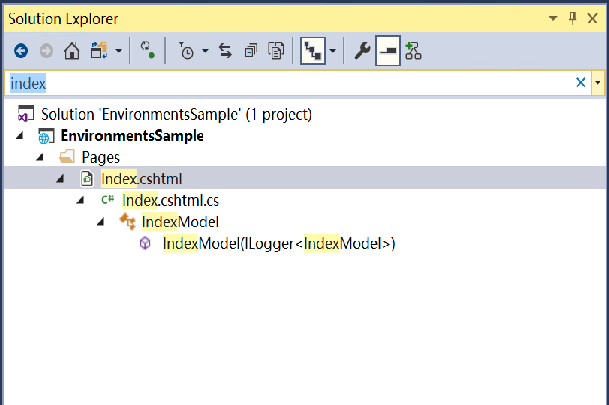
Press “Ctr”+”Shift”+F, you will get a windows to search a specific word inside Entire solution.
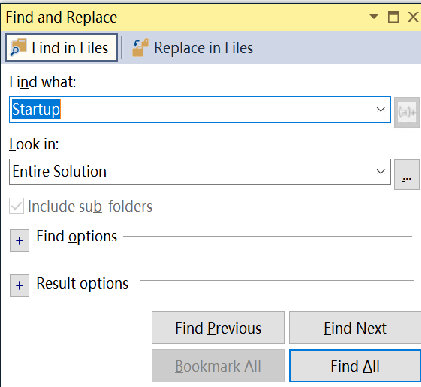
if you press “Ctr”+F, you will be able to do same search inside Current Document.